Take control of your digital rights management
Keep your DAM secure by making sure only the right people have access to it. Orange DAM gives you the power to decide who can access your digital asset management platform, and what they can do once they’re there.
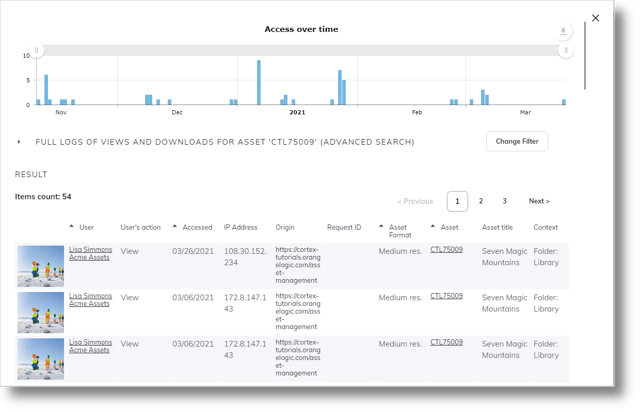
Control digital asset management access
- Automatically enforce DAM user permissions.
- Create reports showing all the users who access your digital asset management system.
- Grant management access to partner organizations, contributors, or country offices for specific folders.
- Authenticate users with SSO, Active Directory, LDAP.
- Administrators can remove or block users instantly.
Assign roles and DAM permissions
- Create unlimited groups and roles with specific, granular DAM permissions for each group.
- Refine permissions for individual users, company accounts, contact groups, and roles.
- Allow users to access assets and grant privileges to perform certain actions on those assets.
- Set inherited DAM permissions for parent folders and have those permissions apply to child folders and assets.
- Stop those inherited DAM permissions whenever you like in order to control who can access specific content.
- Choose DAM permissions based on scope. For instance, you can apply permissions based on document subtypes or the document's purpose.
- Test set DAM permissions to see whether users can access assets or perform certain actions, such as downloading.
- Digital asset management administrators can assign users to one or multiple groups, so those users can control the DAM permissions for those groups.
- Lock access by asset, folder, user, or user group.
- Set an end date for DAM permissions, so you can grant a user temporary access for a specified period of time.

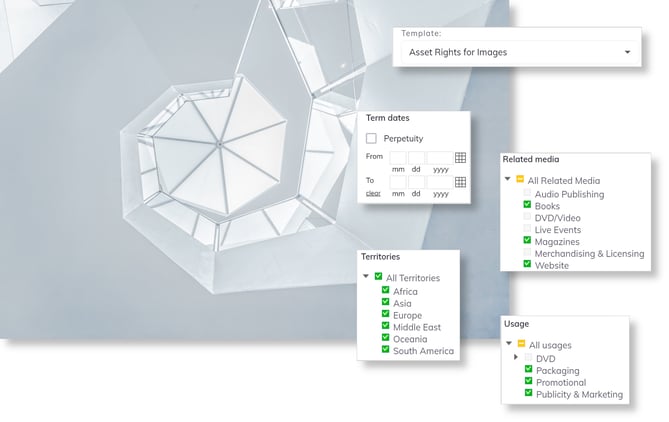
Manage asset rights
- Display rights clearance contact information for copyright-restricted assets.
- Display descriptions of usage DAM permissions in an asset record.
- Configure DAM permissions based on when approval or restrictions should start and end, so you can enforce embargos or licensing.
- Restrict the availability of assets that do not have the required metadata fields.
- Restrict the display or search of assets for users, groups of users, or all users.
- Restrict the download of assets for users, groups of users, or all users.
- Assign permissions for assets individually or in bulk.
- Email notice to administrators and other users when assets they have downloaded in the past are set to expire.
- Require that digital asset management users accept Terms of Use prior to download.
- Automatically restrict the availability of assets when rights have expired.
- Manage multiple digital rights management workflows.




