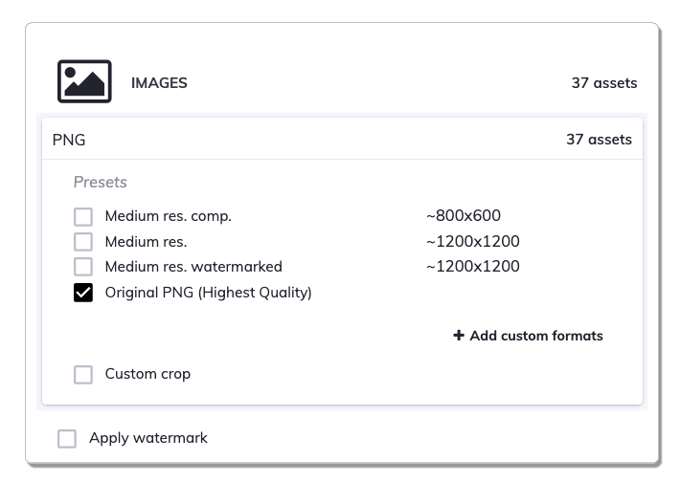Simplify digital asset management ingest with automation
Ensure you get the metadata you need as soon as you upload. Automatically extract metadata from assets, get duplicate detection, and set up ingest workflows that get users to add the metadata you need to your digital asset management platform right from the start.
Easy, quick uploads
- Get a fast, consistent upload speed with a 1 GB/second connection. DAM fast uploads & downloads are guaranteed.
- Upload any file size to Orange DAM with no upload limit. Enjoy the efficiency of DAM fast uploads & downloads.
- If granted access, third parties can upload assets and add metadata.
Checksum & duplicate detection
- Detect duplicate files within your digital asset management system using checksum and/or visual recognition.
- Generate checksums for files upon ingest using MD5 algorithms. Validate checksums upon ingest if submitted with assets.
Ingest, extract & embed metadata
- Enforce metadata fields upon ingest.
- Automatically extract and display technical metadata and technical attributes such as bitrate, colorspace, and encoding formats for audio or video.
- Automatically extract and display IPTC, EXIF, and XMP metadata embedded in image files.
- Batch ingest metadata from external sources.
- Configure multiple ingest workflows, such as checks for required metadata or user approval. Then automatically route digital assets through the required workflows at the time of ingest.
- Learn more about how we help you keep your assets organized on our Metadata and Taxonomy for DAMs Features page.
Tracking & reporting
- Track the status of ingest by viewing both the percentage complete per asset and a status bar showing the overall progress.
- Email users a full report of digital asset management ingest results.


Support for the files you need
- Orange DAM supports several file types, including:
- Adobe Creative Suite, including Illustrator (AI and EPS), InDesign (INDD), Photoshop (PSD), and Premiere Pro (PRPROJ).
- Microsoft Office Suite, including Word (DOC and DOCX), Excel (XLS and XLSX), and Powerpoint (PPT and PPTX).
- All common image formats, including GIF, JPG, TIFF, PNG, RAW, DNG, SVG, GMP, and more.
- All common video formats, including MP4, MOV, AVI, SWF, FLV, and WMV
- Graphics, including all common graphics formats, Sketch, and more.
- All common audio formats, including MP3, MP4, WAV, AIF, AAC, and WMA.
- Documents that are born digital or digitized print material, including PDF and RTF files.
- HD files and project files, including Final Cut.
- Other file formats, including ZIP files and more.
Flexible, fast downloads
- Download and transcode multiple assets at once. DAM fast uploads & downloads make your tasks seamless.
- Suggest preset transcodes to users on download. For instance, you can suggest web quality, social media, print quality, or original file for images.
- Users can specify custom transcode specifications for image downloads, including:
- Format: Select from GIF, JPG, TIF, MBP, or PNG.
- Quality: Choose a colorspace, such as sRGB, Adobe RGB 1998, Apple RGB, or DonRGB.
- Resolution: Set dpi.
- Dimensions: Set pixel width and height.
- Convert video files to user requirements on the fly by changing the file extension, video codec, video bitrate, resolution, audio codec, and/or audio bitrate.
- Batch download to your digital asset management system in multiple sizes or formats. Utilize mass asset download features for efficient management with DAM fast uploads & downloads.
- Authorized users can adjust an upload/download queue to move up high-priority requests.
- Display the download status in the user dashboard.
- Embed IPTC metadata into files upon download.
- Download metadata via text files.
- Bulk download metadata for a selection of assets.