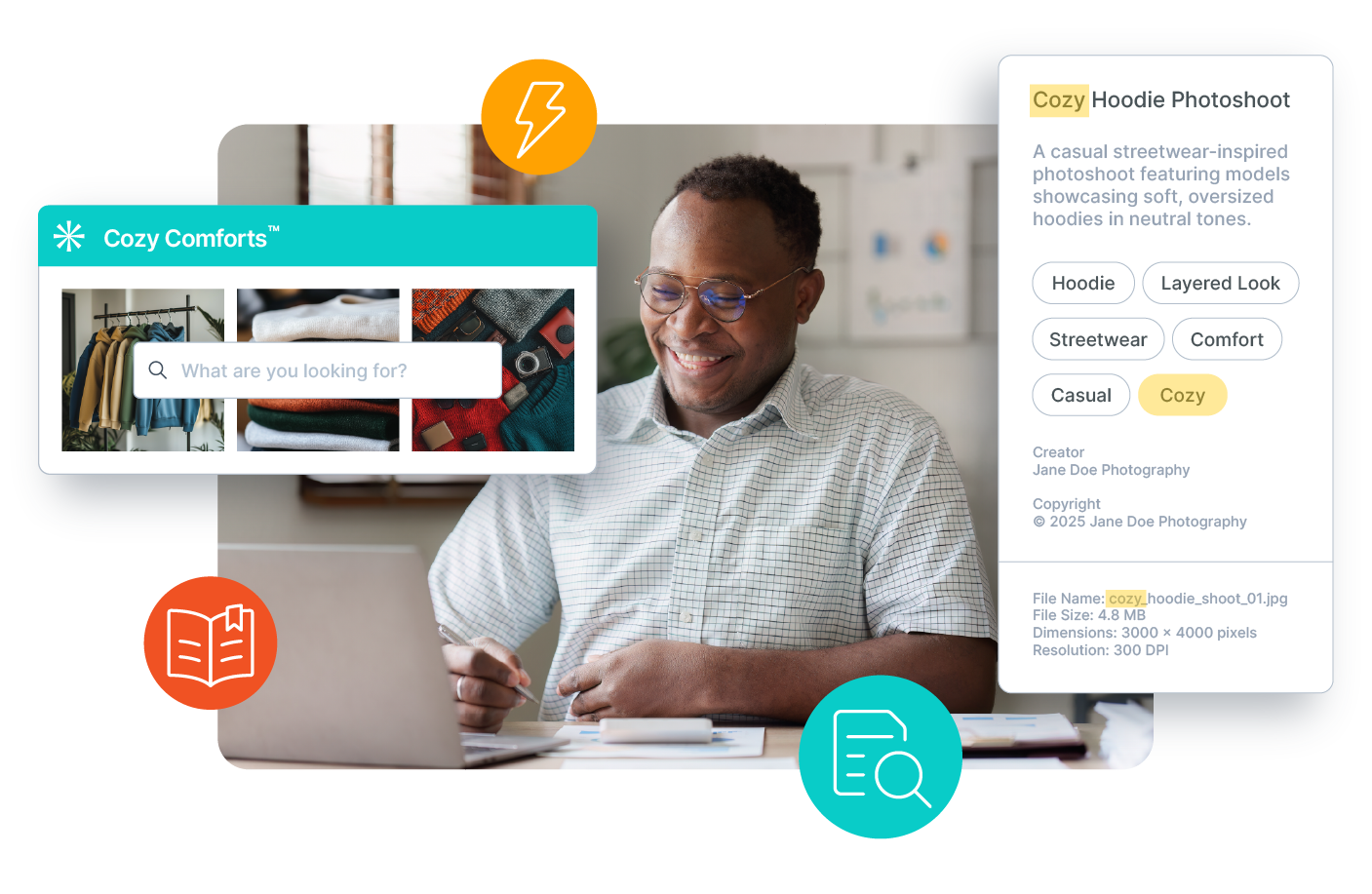The Complete Solution for Search and Discovery
Your digital asset management system is only as powerful as its ability to surface content exactly when you need it, even when your team is creating more content than ever before. With Orange Logic's DAM platform, you get:
- Precision Search: Instant, granular search across millions of assets with a combination of metadata and AI-powered accuracy to ensure results are relevant and fast.
- Advanced Metadata Tools: Enforce your custom taxonomy and supercharge it with AI functionality to automatically add related terms to increase findability.
- AI-Driven Tools: Get an assist in manual tagging and optimize discovery with Natural Language Processing (NLP), delivering intuitive search results .
- Stacked Asset Relationships: Automatically form and view detailed stacked relationships, so users can easily view associated assets for faster discovery and deeper insights.
- Digital Rights Management (DRM): Ensure your team only discovers rights-approved assets while protecting sensitive content with advanced watermarks and automated rights enforcement.
AI-Powered Search and Automated Metadata Creation
Transform how your teams interact with assets through smarter, faster search capabilities.
- Natural Language Processing (NLP): Describe what you’re looking for and AI will understand the context and intent of your queries.
- Automated Keyword Tagging: Leverage AI to automatically generate accurate, context-rich tags and descriptions for assets, reducing manual effort and ensuring all files are discoverable with the right metadata.
- Image-Based Search: Upload an image to find exact matches or visually similar content.
- Video Search: Automatically transcribe videos and search for objects, logos, faces and spoken words. Jump directly to the exact moment in the video where your search term appears, streamlining video discovery.
- DRM Search: Find models or talent with facial recognition to verify and update usage rights, ensuring compliance. Search through photos or videos to identify logos with AI recognition and confirm you have the rights to include them in your projects.
- Full-text search: Full-text search within documents, including integrated Optical Character Recognition (OCR). Allows for searching text within scanned documents, highlighting where that term exists.


Smarter Search Tools That Deliver Precision
Spend less time spent hunting for assets in your DAM system, and more time using your solution to help you create. Quickly surface the right content so your teams can accelerate creative ideation, reduce production delays, and speed up time to market.
Refine results with pinpoint accuracy:
- Dynamic Filters: Narrow searches by file type, orientation, author, date, tags, regions, or any system-defined asset attributes.
- Boolean Logic: Use AND/OR operators to create compound searches for even the most complex queries.
- AI-Driven Relationships: Surface associated assets or recommend relevant content, such as related campaign imagery or secondary media files.
- Saved Searches and Notifications: Save advanced searches and set alerts for new or updated matching assets.
- Synonym Matching: Deliver accurate results even when search terms vary slightly, ensuring nothing is overlooked.
- Product ID Search: For product companies, copy and paste hundreds of SKU’s or product ID’s to find all the relevant content.
Streamlined Search Results and Asset Display
Make search results easy to view and interact with so teams can make faster decisions, reduce production delays, and keep projects moving forward. With OrangeDAM's configurable UI, you can find, sort, and organize assets in ways that align with your team’s unique workflows.
Make results actionable with a customizable, intuitive display.
- Multiple Display Modes: View results as a list, thumbnails, or detailed views with metadata overlays.
- Dynamic Faceting: Update search filters in real-time based on the assets you’re viewing.
- Custom Sorting: Sort results by relevance, date, most popular or asset-specific criteria that align with your team’s workflows.
- Relationship Visibility: Quickly identify stacked or related assets, making it easier to locate grouped content.
- Project Management Views: Visualize projects in multiple ways, including Calendars, Gantt Charts, and Kanban Boards, directly in your DAM platform, to suit different workflows and preferences.
- Branded Portals: Create custom, branded portals and workspaces for groups, external users, or agencies. Control what they can search and discover within a tailored, branded UI, ensuring they have access to only the approved content relevant to their needs.
- DRM Centralization: Access all related assets in one central space, ensuring you can see the content used in campaigns and verify associated rights to maintain compliance.


AI Routing for Metadata Accuracy
Accurate metadata is the key to better search, discovery, and asset organization in a DAM system. By combining AI automation with human oversight, you can ensure metadata remains precise, reliable, and ready to power your workflows.
- Tag Confirmation: Route specific tags, like gender, product category, or legal metadata, for review by designated team members to ensure accuracy.
- AI Precision: Combine AI-generated tags with human validation for a hybrid workflow that enhances confidence in your digital asset library.
- AI Choice Flexibility: Use Orange Logic's AI tools or integrate your preferred tools for metadata tagging, search optimization, and automation.