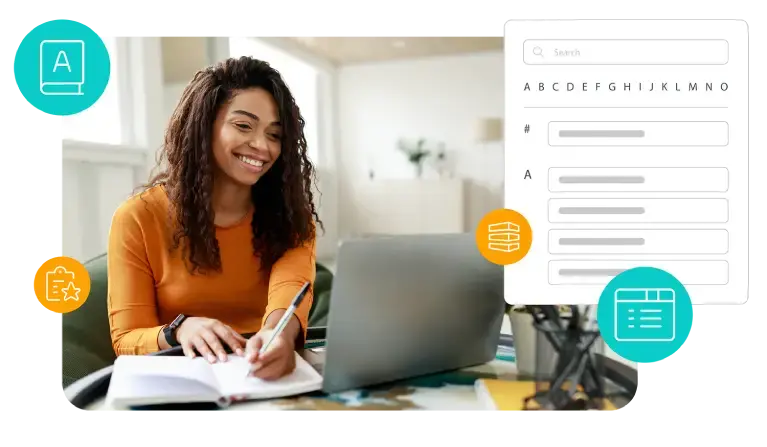Lightbox in the context of Digital Asset Management (DAM) refers to a feature or tool within the DAM system that allows users to collect, organize, and review a selection of digital assets in a temporary, private workspace. Lightboxes are often used for collaborative purposes, enabling users to group assets for specific projects, presentations, or decision-making processes. This feature is particularly useful in creative workflows, where visual content needs to be gathered and reviewed by multiple stakeholders before final approval or distribution.
Importance of Lightboxes in DAM
-
Collaborative Review: Lightboxes facilitate collaboration by allowing multiple users to share and review a curated selection of assets, making it easier to gather feedback and make decisions.
-
Project Organization: Users can create lightboxes to organize assets related to specific projects or tasks, keeping related content together for easier access and management.
-
Temporary Storage: Lightboxes serve as a temporary holding area for assets that are being considered for a project or presentation, without affecting the organization or categorization of the main asset library.
-
Efficient Workflow: By enabling users to group and manage assets in a lightbox, the DAM system streamlines workflows, reducing the time and effort needed to review and select content.
-
Version Control: Lightboxes can be used to compare different versions of an asset, helping users decide which version to use in a project or to approve for final use.
Key Components of Lightboxes in DAM
-
Asset Collection: Users can easily add digital assets to a lightbox by selecting them from the DAM system and grouping them together in a designated lightbox folder or workspace.
-
Collaboration Tools: Lightboxes often include tools that allow users to comment on, annotate, and discuss assets within the lightbox, facilitating communication among team members.
-
Sharing Options: Lightboxes can be shared with other users or external stakeholders, either within the DAM system or via email or other collaboration platforms, allowing for broader participation in the review process.
-
Customizable Workspaces: Lightboxes can be customized to suit specific needs, such as by adjusting the layout, adding metadata fields, or creating subfolders to further organize assets.
-
Temporary or Permanent: Depending on the workflow, lightboxes can be used as temporary spaces for short-term projects, or they can be saved and reused for ongoing or future projects.
Implementation in DAM Systems
-
Creating Lightboxes: Users can create lightboxes within the DAM system by selecting and grouping assets. The process is typically straightforward, allowing for quick setup.
-
Adding and Removing Assets: Assets can be added to or removed from lightboxes as needed, giving users flexibility in curating the content they want to review or present.
-
Collaboration and Sharing: Lightboxes can be shared with other users, enabling collaboration on asset selection and review. Sharing can be done internally or externally, depending on the DAM system’s capabilities.
-
Annotations and Comments: Users can leave comments or annotations on assets within the lightbox, providing feedback or notes that can be used to guide decision-making.
-
Finalizing and Exporting: Once the assets in a lightbox have been reviewed and finalized, they can be exported, downloaded, or moved to a different location within the DAM system for further processing or distribution.
Challenges and Best Practices
-
Managing Multiple Lightboxes: Users may create multiple lightboxes for different projects, which can become difficult to manage. Implementing a naming convention or organizational structure helps keep lightboxes organized.
-
Collaboration Challenges: While lightboxes facilitate collaboration, ensuring that all team members have access to and are using the lightbox correctly requires clear communication and training.
-
Temporary vs. Permanent Use: Deciding whether a lightbox should be temporary or saved for future use is important for managing storage and avoiding clutter within the DAM system.
-
Version Control: When using lightboxes for reviewing different versions of assets, it’s important to clearly identify and manage the versions to avoid confusion and ensure that the correct version is selected.
-
User Training: Providing training on how to create, use, and manage lightboxes ensures that users can take full advantage of this feature, improving efficiency and collaboration.
Conclusion
Lightboxes are a powerful feature in Digital Asset Management, providing users with a flexible and collaborative workspace for organizing, reviewing, and selecting digital assets. By enabling the creation and management of lightboxes, DAM systems enhance project organization, streamline workflows, and facilitate collaboration among team members. Addressing challenges such as managing multiple lightboxes, ensuring effective collaboration, deciding on temporary versus permanent use, managing version control, and providing user training requires careful planning and the implementation of best practices. As digital content continues to grow, the use of lightboxes will remain a key tool for optimizing the management and review of digital assets within a DAM system.