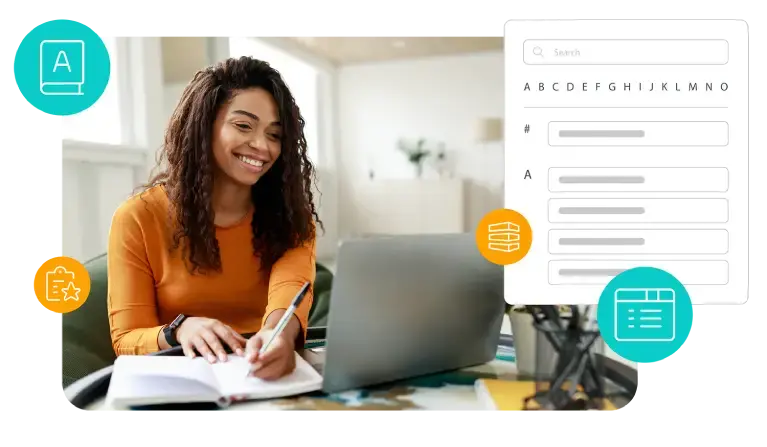
User permissions in Digital Asset Management (DAM) define the levels of access and actions that different users or user groups can perform within the system. These permissions ensure that digital assets are managed securely and efficiently by restricting access based on roles, responsibilities, or organizational needs.
Importance of User Permissions in DAM
- Security: Protects sensitive or confidential assets by limiting access to authorized users.
- Compliance: Ensures adherence to data protection regulations by controlling who can view, edit, or share assets.
- Efficiency: Simplifies workflows by granting users access only to the tools and assets relevant to their roles.
- Accountability: Tracks user actions and maintains a clear audit trail for transparency.
- Collaboration: Enables seamless collaboration by allowing controlled access to shared assets or projects.
Key Features of User Permissions in DAM
- Role-Based Access Control (RBAC): Assigns permissions based on predefined user roles (e.g., admin, contributor, viewer).
- Granular Permissions: Allows for specific actions like view-only access, download rights, or editing capabilities.
- Group Permissions: Simplifies management by applying permissions to user groups rather than individual users.
- Custom Permissions: Enables organizations to define unique access levels tailored to specific needs.
- Expiration Controls: Temporarily grants permissions, automatically revoking access after a set duration.
Implementation in DAM Systems
- Role Definition: Identify and define user roles and responsibilities within the organization.
- Permission Assignment: Configure permissions to align with user roles and organizational workflows.
- Access Restrictions: Set restrictions for sensitive assets to prevent unauthorized usage.
- Review and Update: Periodically audit permissions to ensure they reflect current roles and organizational changes.
- Integration with Authentication: Use Single Sign-On (SSO) or multi-factor authentication (MFA) for secure user access.
Challenges and Best Practices
- Over-Complexity: Avoid creating too many permission levels that complicate management.
- User Onboarding: Train users to understand their permissions and how to work within the system.
- Regular Audits: Conduct audits to identify and remove unnecessary or outdated permissions.
- Dynamic Changes: Implement workflows to quickly adapt permissions as roles and projects evolve.
Conclusion
User permissions are a critical component of effective and secure DAM systems. By implementing clear, role-based access controls and regularly auditing permissions, organizations can protect their assets, enhance collaboration, and maintain compliance while ensuring users have the access they need to perform their tasks effectively.
