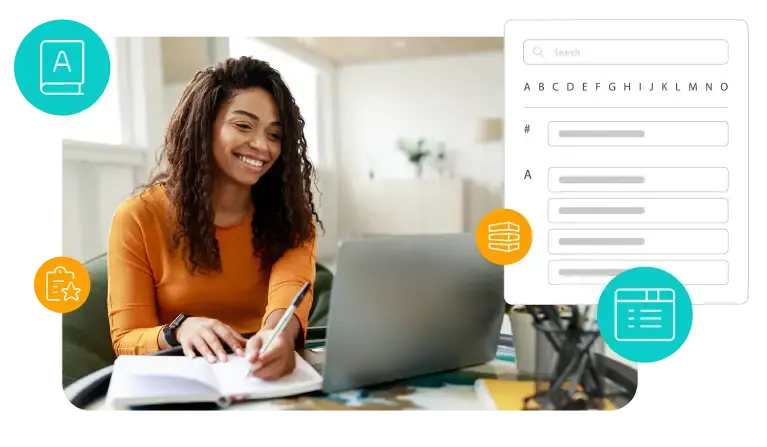User Experience (UX) in the context of Digital Asset Management (DAM) refers to the overall experience users have when interacting with the DAM system. This encompasses the ease of use, efficiency, accessibility, and satisfaction users derive from using the system to manage, retrieve, and distribute digital assets. A positive UX is crucial for ensuring that the DAM system is effectively adopted and utilized by all stakeholders.
Importance of UX in DAM
-
User Adoption: A user-friendly DAM system encourages adoption and consistent use. When users find the system intuitive and easy to navigate, they are more likely to embrace it as part of their daily workflows.
-
Efficiency: A well-designed UX streamlines tasks and reduces the time and effort required to manage digital assets. This leads to increased productivity and operational efficiency.
-
Accessibility: Ensuring that the DAM system is accessible to all users, including those with disabilities, promotes inclusivity and compliance with accessibility standards.
-
Satisfaction: A positive UX enhances user satisfaction, leading to higher engagement and motivation to use the DAM system effectively. Satisfied users are also more likely to advocate for the system within the organization.
Key Components of UX in DAM
-
Intuitive Interface: The design of the DAM system should be intuitive, with a clear and logical layout that allows users to easily find and access the features they need.
-
Search and Navigation: Robust search functionality and easy navigation are critical for helping users quickly locate digital assets. This includes advanced search filters, faceted search, and well-organized menus.
-
Responsive Design: The DAM system should be responsive, ensuring a consistent and optimal user experience across different devices, including desktops, tablets, and smartphones.
-
Customization: Providing options for users to customize their interface and workflows can enhance usability and cater to individual preferences and needs.
-
Onboarding and Training: Effective onboarding processes and training materials help users understand how to use the DAM system efficiently. This includes tutorials, user guides, and support resources.
-
Feedback Mechanisms: Incorporating feedback mechanisms allows users to report issues, suggest improvements, and provide input on their experience. This helps in continuously improving the system.
-
Performance: Ensuring fast load times and smooth performance is crucial for maintaining a positive UX. Users should not experience delays or technical issues that hinder their productivity.
-
Consistency: Consistent design elements and interactions across the DAM system create a cohesive experience, making it easier for users to learn and navigate the system.
Implementation in DAM Systems
-
User-Centered Design: Adopting a user-centered design approach involves understanding the needs, behaviors, and pain points of users. This informs the design and development of the DAM system to ensure it meets user expectations.
-
Usability Testing: Conducting usability testing with real users helps identify issues and areas for improvement. This iterative process ensures that the system evolves based on user feedback.
-
Accessible Design: Ensuring that the DAM system meets accessibility standards, such as WCAG (Web Content Accessibility Guidelines), makes the system usable for people with disabilities.
-
Regular Updates: Continuously updating the DAM system based on user feedback and technological advancements ensures that the UX remains relevant and effective.
-
Integration: Seamlessly integrating the DAM system with other tools and platforms enhances the overall user experience by providing a unified workflow and reducing the need for context switching.
-
Support and Documentation: Providing comprehensive support and documentation helps users troubleshoot issues and learn how to use advanced features, enhancing their overall experience.
Challenges and Best Practices
-
Balancing Simplicity and Functionality: Ensuring that the DAM system is both simple to use and rich in features can be challenging. Prioritizing core functionalities and providing advanced features in an accessible way helps balance this.
-
Continuous Improvement: UX is an ongoing process. Regularly collecting user feedback and making iterative improvements ensures that the DAM system evolves to meet changing user needs.
-
User Diversity: Catering to a diverse user base with varying levels of technical expertise and different roles within the organization requires a flexible and adaptive UX design.
-
Performance Optimization: Ensuring that the system performs well under different conditions and loads is crucial for maintaining a positive user experience. Regular performance testing and optimization are essential.
-
Training and Support: Providing continuous training and support ensures that users are aware of new features and best practices, helping them make the most of the DAM system.
Conclusion
User Experience (UX) is a critical component of Digital Asset Management, directly impacting user adoption, efficiency, accessibility, and satisfaction. By prioritizing a user-centered design, conducting usability testing, ensuring accessibility, and continuously updating the system based on feedback, organizations can create a DAM system that meets the needs of all users. Implementing best practices for balancing simplicity and functionality, catering to diverse users, and providing robust support and training enhances the overall UX, ensuring that the DAM system is effectively utilized and delivers maximum value. As digital asset management continues to evolve, the role of UX in creating efficient and user-friendly systems will remain essential for successful digital asset management.