What is Digital Asset Management (DAM) software?
It’s a question every organization asks eventually:
Why not just use Dropbox, Google Drive, or a shared server? Why invest in DAM software?
This guide answers those questions with clarity and practical detail, so you can explain what DAM is, how it works, and why it matters.
-1.png?width=710&height=525&name=f%20(14)-1.png)
What is digital asset management?
Digital Asset Management (DAM) is software that helps organizations manage the full lifecycle of digital content—from creation to distribution. It centralizes how teams store, organize, find, use, and protect high-value digital files.
What counts as a digital asset?
-
Photos, videos, PDFs, logos
-
InDesign files, PowerPoints, 3D models
-
Design mockups, product imagery, campaign content
If your team creates, reuses, or shares digital content, DAM matters.
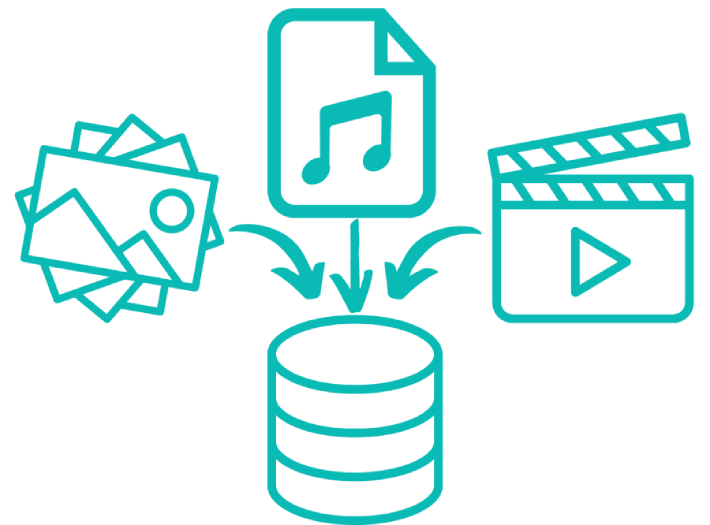

Why do organizations need DAM?
As your team grows, so does the complexity of your content. Without DAM, you’re likely juggling assets across:
-
Hard drives
-
Cloud folders
-
Email threads
-
Slack messages
-
Project management tools
This results in version confusion, lost time, and inconsistent brand execution.
DAM solves this by creating one source of truth—a secure, searchable library that supports every team and every file.
What does a DAM do?
It’s more than storage. Modern DAM platforms manage the entire asset lifecycle:
-
Content creation
Creative teams upload directly to projects or tasks, often using connected tools or on-set workflows. -
Review & feedback
Reviewers comment, markup, or approve files without leaving the platform. -
Metadata & tagging
AI adds searchable tags. Teams can customize fields to match workflows, compliance rules, or campaign needs. -
Rights & access
Built-in permissions protect who can use what, and when. Legal teams can track model releases or digital rights. -
Publishing & distribution
DAM connects to your CMS, social platforms, or PIM to deliver assets across channels, with version control and performance reporting.
.png?width=500&height=800&name=Untitled%20design%20(19).png)

Core principles of effective DAM
1. Centralization
One secure location for all assets, accessible across departments, brands, and regions.
2. Discoverability
Strong metadata—manual, automated, or AI-powered—ensures teams can find files quickly.
3. Collaboration
Built-in review tools and permission settings streamline teamwork without compromising security.
4. Control
User roles, rights management, and version tracking keep you compliant and consistent.
5. Scalability
A good DAM grows with your organization. It adapts to new channels, content types, and workflows.
DAM Software Best Practices:
To make DAM work for your team, start with the right foundation:
✅ Set clear goals
Know the problem you're solving—whether it's disorganized files, approval bottlenecks, or inconsistent branding.
✅ Involve the right stakeholders
Bring in creative, marketing, legal, and IT teams early. A successful DAM is built for everyone who touches content.
✅ Define metadata standards
Use consistent naming, taxonomy, and tag logic. AI helps, but clarity starts with your team.
✅ Set smart permissions
Protect sensitive files with role-based access and DRM features.
✅ Provide hands-on training
Even the best DAM won’t work if no one uses it. Make onboarding easy.
✅ Integrate your tools
Connect your DAM to Adobe Creative Cloud, CMS platforms, PIMs, or product databases for seamless workflows.
✅ Monitor and improve
Run audits, check usage reports, and refine workflows with help from your Customer Success Manager.
✅ Stay flexible
DAM evolves fast. Choose a platform that keeps up with automation, AI, and the needs of your users.
-1.png?width=500&height=311&name=f%20(12)-1.png)
-1.png?width=500&height=311&name=f%20(12)-1.png)
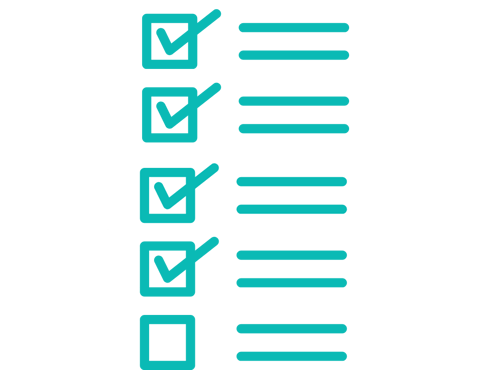
Digital Asset Manager Resource List:
- What to Know Before Implementing a Digital Asset Management Platform - Ensure your team is prepared for a successful DAM implementation by focusing on these crucial factors before deployment.
- How to identify the “Best" Digital Asset Management (DAM) Software - Discover the essential features and functionality that define the best DAM software for your team.
- 4 ways to pick Future-Proof DAM software - Explore strategies for selecting DAM software that not only addresses current workflow requirements but also anticipates and accommodates future needs, ensuring long-term suitability for your team.
- How to Navigate the Digital Asset Management Demo Process - Learn what to look for in a DAM software demo and how to select the best DAM software to support your organization's long-term growth.
- Essential Tips for Implementing a DAM System - Discover key considerations for deploying a DAM system to maximize the potential of your digital assets. Learn what to keep in mind to ensure a successful implementation.
- 5 Signs Your DAM Isn’t Working, The Why, and What To Do Next - Discover how to evaluate your DAM software to determine its suitability for your team, learn from its shortcomings, and navigate the process of moving forward effectively.
- How to make the case for a new DAM investment - Discover effective strategies for digital asset managers to articulate the need for a new DAM tool to their team and decision makers, providing insights and guidance on navigating this process.
-
How to Seamlessly Migrate Your DAM software to another solution - Explore our post for valuable insights on how you and your team can effectively prepare and swiftly transition to a new DAM solution, ensuring a smooth and efficient migration process.
External DAM Software Resource List:
- Digital Asset Management Guides - Provided by Stacks.
- DAM Software Stategy, DAM Health Check Scorecards, Budget Decks and DAM RFP Checklists - Provided by AVP.
- DAM Maturity Guide - Provided by ICP
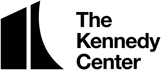



Tools for an Intelligent DAM platform
 DAM / MAM
DAM / MAM
Store, version, mark-up, and deliver high-velocity media, including 3D and 360 video.
 MRM
MRM
Plan and manage campaigns, calendars, and budgets, all while optimizing performance.
 DRM
DRM
Track usage, rights, and approvals around your assets and prevent unauthorized use of any materials.
.png?width=200&height=200&name=Untitled%20design%20(43).png) Preservation
Preservation
Preserve your collection using an OAIS compliant system with fixity checks, and virus detection.
 Portals
Portals
Create a Branded Portal to manage Brand Guidelines and distribute finished assets.
-1.png?width=202&height=193&name=Untitled%20design%20(48)-1.png) Templates
Templates
Manage or sync product information and easily associate it with your digital assets from one platform.
 Workflows
Workflows
Easily track and manage the tasks associated with all aspects of creating new marketing assets in a personalized UI.
.png?width=182&height=182&name=Untitled%20design%20(50).png) Platform
Platform
Orange Logic is a cloud native platform which can be deployed on any cloud infrastructure.





.png?width=500&height=500&name=Untitled%20design%20(58).png)



